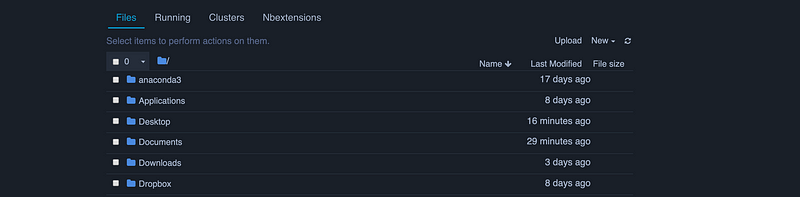https://towardsdatascience.com/how-to-effortlessly-optimize-jupyter-notebooks-e864162a06ee
https://towardsdatascience.com/jupyter-notebook-hints-1f26b08429ad
https://github.com/dunovank/jupyter-themes
매우중요! https://www.endtoend.ai/blog/jupyter-notebook-extensions-to-enhance-your-efficiency/
설치하고 http://localhost:8888/nbextensions
에서 활성화시켜주자!
테마변경부터 extension까지 모두 다있다.
예시
First, go to your terminal and install Jupyterthemes with
pip install jupyterthemesNow you can install the super popular dark theme with
jt -t chesterishRestore the main theme any time with
jt -r'개발 > Python' 카테고리의 다른 글
| matplotlib에서 한글깨짐 해결하는 법 (0) | 2019.07.11 |
|---|---|
| Jupyter Lab 테마 바꾸기 (0) | 2019.07.11 |
| mac mnist load_data SSL 에러 해결방법 (0) | 2019.06.30 |
| python 가상환경 생성 (0) | 2019.06.30 |
| jupyter notebook Variable Viewer (0) | 2019.06.29 |